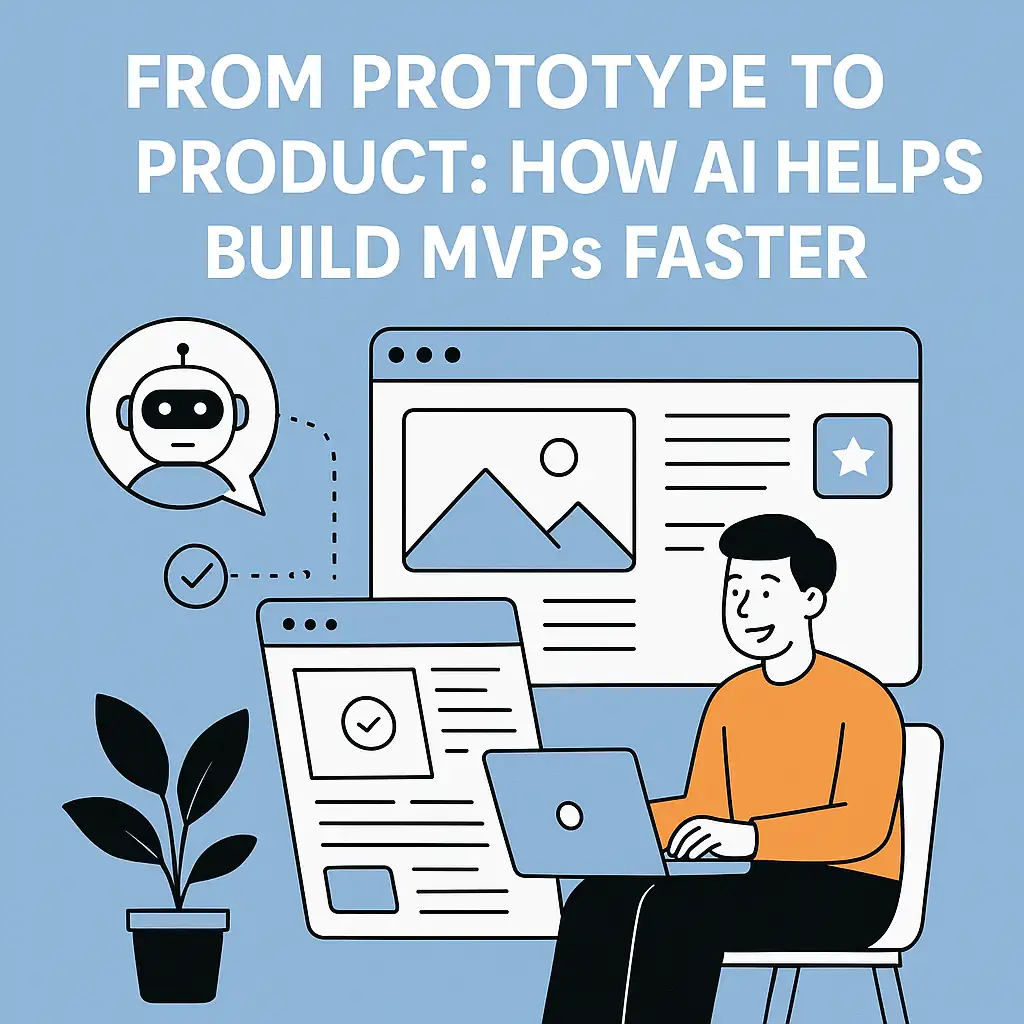
Teams building startups and new products face constant pressure to ship quickly. An early, working MVP often determines whether an idea earns support and funding.
AI coding assistants such as ChatGPT and GitHub Copilot now help developers save time. The key is to guide the assistant rather than letting it guide you. A recent trial by the UK Government reported that developers gained nearly an hour per day with AI tools, yet most of the generated code still needed human refinement. This highlights the balance: AI improves speed, while people safeguard quality, security, and user experience.
What to expect
- Faster first drafts: AI can produce initial versions of code, tests, and documentation.
- More exploration: You can compare multiple approaches rapidly.
- Human-led decisions: Architecture, security, accessibility, and UX remain human responsibilities.
A simple workflow to try
- Write clear user stories. For example: “As a user, I can sign up with email and password.” Use this to request test cases and a suggested structure.
- Generate scaffolds. Ask for starter code such as a login API or a React Native list screen.
- Review and refine. Edit the code, simplify logic, and align it with your standards before merging.
- Check quality. Run automated tests, security scans, and manual reviews.
- Measure results. Track time from idea to working demo and compare with your previous baseline.
Lessons from recent projects
In a React Native grocery marketplace, AI sped up list views, pricing helpers, and unit tests. We still inspected checkout and payment code by hand because of the risk profile.
On a Gulf property platform, AI suggested practical strategies for bilingual content and right-to-left layouts. Performance tuning and caching, however, required targeted human work.
For an AI voice assistant in clinics built with Twilio, AI provided quick IVR and webhook samples. Data handling and security were written manually to meet privacy expectations.
Across these efforts, AI accelerated boilerplate and exploration, while developers remained accountable for the parts that matter most.
Pitfalls to avoid
- Do not merge AI output without human review.
- Do not skip architecture decisions just because a generated snippet “works.”
- Do not place sensitive data in prompts.
Next step
Try AI on a small feature in your MVP and record the outcome. Compare delivery time against a manual approach. If you document results, you will have concrete evidence to share with leaders and potential investors.
ChatGPT vs. Claude vs. Gemini for coding teams
Each assistant brings a different strength to the development desk. Use them together so engineering velocity stays high without sacrificing quality.
| Platform | Where it shines | Best when you need |
|---|---|---|
| ChatGPT | Rapid scaffolding, documentation clean-up, API contract brainstorming, test idea generation. | Speed on general-purpose code, quick “what-if” exploration, paired programming during spikes. |
| Claude | Large-context reasoning, policy-aware answers, explainable refactors across big files or specs. | When compliance or tone matters, or you need full narrative explanations for reviews and stakeholders. |
| Gemini | Multimodal prototyping, marketing collateral, product demos that blend text, imagery, and voice. | When you need prototypes, growth experiments, or cross-functional assets alongside your code changes. |
For voice-driven MVPs—such as the Twilio clinic assistant mentioned above—pair these coding copilots with our Twilio contact center development services so your AI logic and human agents stay in sync.
Closing
I’d love to hear your thoughts , how do you use AI in your projects?
As an MVP expert, I’ve been helping founders and businesses turn ideas into working products using the MERN stack and React Native. If you have a potential idea and want professional advice on shaping it into reality, feel free to DM me.
References
Need help building your own ChatGPT assistant?
We design conversational UX, prompt strategies, and secure integrations that move the needle. Explore our dedicated service page for ChatGPT automation, workflow integrations, and governance best practices.
View ChatGPT automation services →